I thought I would share with you a brief outline of the workshop/seminar I did in Trinidad. As you can see from the cover slide on the right, it was called “From Death to Life by PowerPoint: How to Create Winning Presentations.” Consider this an outline version of the workshop! If you follow the links in this post, you’ll get some free mini-lessons.

The audiences in Trinidad hadn’t heard of the expression “Death by PowerPoint,” but as soon I said it, they knew what it was. I asked them to volunteer a definition and I got the same types of answers I would hear at home in the United States:
- Too much text
- Illegible text
- Distracting animation
- Distracting images
- Unorganized content
- Reading the slides
We also had a discussion about why presentations were important to them. The reasons varied, because some people were doing sales presentations, others in-house presentations and other training presentations. In the public seminar, some were also doing inspirational/motivational presentations.
We talked about why it’s important to end Death by PowerPoint, and I had my own list:
- You won’t achieve your goals, whether selling, persuading or training.
- You’ll make your audience hate you
- Poor communication can be dangerous (Challenger story)
- People will think you’re a poor communicator – it’s bad for your career. Presenting is an important career skill.
- You have an important message to convey, so do it well
I started by listing 9 problems, in the categories of Content, Design and Delivery, with many presentations today.
3 problems with content
- Not relevant to the audience
- Doesn’t meet goals (Paul-Ringo story)
- Not organized or logical

3 problems with design
- Forces people to read & listen at same time, which is hard
- Overwhelms short term memory
- Ignores “picture superiority”

3 problems with delivery
- No engagement during delivery
- No enthusiasm or energy
- Unprofessional – filler words, no eye contact
Of course, the next part of the workshop was to explain how to solve those 9 problems. I also introduced my Tell ‘n’ ShowSM method as a guide to creating content and designing slides.
Topics from “Slide Design for Non-Designers”
The workshops were based on my newest ebook, Slide Design for Non-Designers. In fact, I had copies printed and shipped down to Trinidad for the workshops.
Here are the rest of the topics I covered:
- 4 layouts that always look good
- How to create custom theme colors to match your branding
- How to format the slide master for consistency and a professional look
- How to format diagrams, charts and images so they communicate your point clearly (An image-formatting technique that got oohs and aahs was fading in an image.)
- Layout principles that designers use and that you can use, too
- How to use contrast for memorable slides
- Finishing touches to add a professional flair
Makeovers and hands-on exercises and practice
I asked participants to send me presentations in advance and did makeovers on a couple of slides for each presentation, explaining why and how I made the changes. (There was a masculine version of this slide, too; it was a video of a transformer.)

Finally, in all sessions, attendees had the opportunity to work on their own presentations and/or do hands-on exercises. I walked around the room and was very impressed with their work!
Here’s a comment from one of the attendees.
“I found the seminar to be highly informative and useful and I love the hands-on approach that you took. I could not stop commenting on how simply amazing your slides were compared to the ones that we are accustomed to – the wordy, boring slides. Thank you so much also for sharing your tips and tricks and I cannot wait to get a chance to put these into practice.”– Stacey-Lynn, Trinidad
For more information on training, see my Training/Consulting/Coaching page.
What would you like in a day-long workshop? Leave a comment!
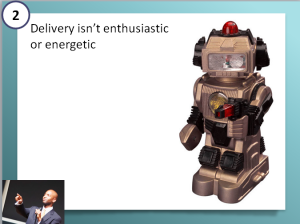
Thanks for sharing 🙂