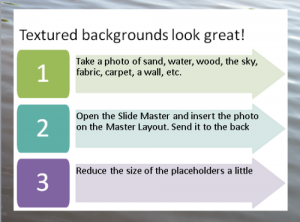You can use abstract images to create interesting, textured backgrounds for slides or shapes. Just as important, they will be unique. You’ll see why as you read further… Here’s an example, using abstract images as a fill for the shapes of a diagram. First, you have to find an abstract image. That’s fairly easy. For […]
3 ways to use images
From my perspective, you can use images on a slide in 3 ways: As a background, behind text: The purpose is to make a slide that is essentially all text look better As a supplement to text: The purpose is to help people understand and remember the text As the main focus of the slide, […]
2 ways to save time and effort by setting default shape formats in PowerPoint
I rarely use shapes with outlines. So every time I insert a shape, I click the Format tab, choose Shape Outline, then No Outline. Wait, why am I doing that? I can customize my themes! I often use the default theme to create graphics. Here are the steps to customize it to always get a […]
Video tutorial: Create a theme in PowerPoint from scratch
In my clients’ presentations that we make over (usually together), I see a lot of themes and slide masters that aren’t well prepared — sometimes not prepared at all. Setting up the theme and slide master, while it might seem time consuming, is actually a time saver because you avoid having to fiddle with each […]
Use a texture as a frame for your slides
Do you want an interesting background but fret that it is distracting from your message? One way to resolve this conflict is to use a textured background around the edges of your slides. Here’s an example. The slide provides the steps, but I’ll explain them in more detail. Take a photograph of something that has […]