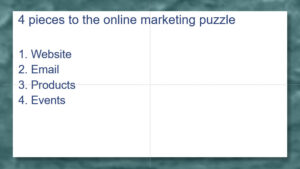Sometimes you need to show a head shot of several people, such as a departmental team or the presenters for a presentation. The problem is that you ask them for a head shot and they all look different, like this. What are you going to do? Don’t just resize them to make them the same […]
Creating beautiful process diagrams with a teardrop shape
Process diagrams are very useful for depicting (obviously) processes. Processes are a common topic in presentations and describing them with just words doesn’t work very well. In this post, I’ll explain 2 ways to create a process diagram: Let’s start with this slide, “4 pieces to the online marketing puzzle.” The 4 pieces are website, […]
Using abstract images to create unique backgrounds for slides and shapes
You can use abstract images to create interesting, textured backgrounds for slides or shapes. Just as important, they will be unique. You’ll see why as you read further… Here’s an example, using abstract images as a fill for the shapes of a diagram. First, you have to find an abstract image. That’s fairly easy. For […]
Engage your audience with triggers
You can create interactive presentations either to engage a live audience as you present or to let people interact with slides on their own. You can use triggers to create quizzes and games, or just create a more engaging way of interacting with your audience. Once you learn this technique, you’ll find many ways to […]
Using PowerPoint’s cartoon people
One of the newer features of PowerPoint is cartoon people. They’re fun! They are SVG files, like icons. You can resize them and recolor them. You can also ungroup them and edit them like other PowerPoint shapes. Here you see the original black along with a version in which I changed the outline color to […]