PowerPoint 2007 introduced background styles, which are solid or subtle gradient backgrounds based on some of the colors in your theme colors. They can create a cool, Zen-style look. You can use them alone, or in conjunction with your theme.
Use background styles on their own
Open PowerPoint 2007 or 2010 and you’ll see the default theme, which uses the default Office theme colors.
Click the Design tab and choose Background Styles to see the options.
 Now, click the Colors button to expand the list of colors. You’ll see that the Built-In Office set of theme colors is highlighted.
Now, click the Colors button to expand the list of colors. You’ll see that the Built-In Office set of theme colors is highlighted.
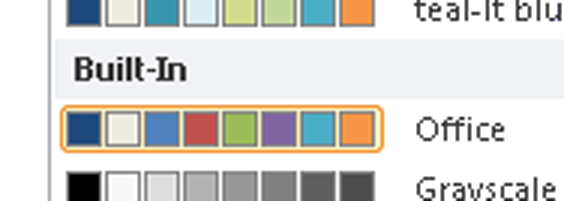 Note that 2 of the colors always match:
Note that 2 of the colors always match:
- Color 2 of the background styles is the same as Color 2 of the theme colors (here a very light gray, almost white)
- Color 3 of the backgrounds styles is the same as Color 1 of the theme colors (here a dark blue)
The other two colors of the background styles are always white and black, because those colors are so often used as backgrounds.
Here’s another example, using the Essential set of theme colors. I chose it because the colors are so strikingly different.


Again you can see that
- Color 2 of the background styles is the same as Color 2 of the theme colors (gray)
- Color 3 of the backgrounds styles is the same as Color 1 of the theme colors (dark red)
As you can see, each background style color has 3 variations:
- Solid
- A radial gradient with the lighter shade at the top
- A radial gradient with the lighter shade in the middle
Combine background styles with themes
You can combine your customized theme or background with background styles. So even if you add something to your background, you can use a background style to supplement it. Here you see a simple heading bar combined with a background style.

Have you used background styles? What ideas do you have for using them to create cool, subtle backgrounds for your slides?