A couple of weeks ago, I announced a contest for reflection/highlight effects. Here are the 3 winners, who are getting a free webinar recording from my e-store:
Rae Drysdale: Rae sent in an incredible slide of a “snooker table.” (It’s a pool/billiard table.)

Becky Johnson: Becky sent in a slide on bee yard record keeping, using reflections.
Lori Acciavatti: Lori sent in a button with a highlight.
 They’re beautiful, aren’t they? You can create these looks, too! Here are the instructions:
They’re beautiful, aren’t they? You can create these looks, too! Here are the instructions:
Getting a shiny Web 2.0 look in PowerPoint–Part I: Reflections
Getting a shiny Web 2.0 look in PowerPoint–Part II: Highlights
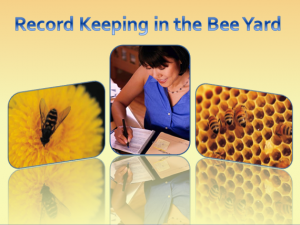
Becky’s effects can definitely be used for multiple purposes like agenda slides, product display slides etc.
Rae’s pool table reminds of one of the first exercises we did in learning Flash – creating an animated pool table game from start to finish. The same thing can been done with PowerPoint as well and is a great exercise to learn animation through and through!