You probably think of slides as a 2D surface. After all, you project slides on a screen or wall.
But you can make them look 3-dimensional using several techniques:
- Shadows
- Bevels
- Depth and 3D rotation
- The bulletin board or collage look
- 3D scenes — creating a surface (like a table) and putting things on it
The result is much more interesting and adds a professional touch as well — as long as you don’t overdo it. In the post, I’ll show you some examples of using shadows to make objects appear to pop off the slide.
Here’s a slide with no shadows. It’s from an updated presentation I give called Slide Design for Non-Designers.

Here’s the same slide with shadows. Do you see how the top books appear to hover above the slide?

Here’s another example, a happy girl — but no shadow.

Now you see her with a dramatic shadow and she appears to pop off the slide. In fact, she looks like she’s hopping!
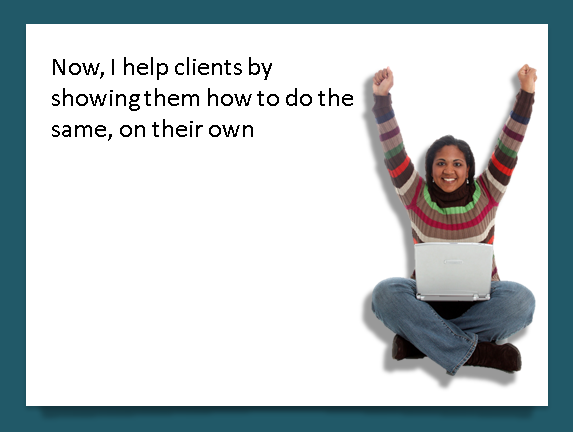
I have several tips that explain how to create and format shadows, so instead of repeating myself, I’ll just give you the links:
- Basic instructions for shadows in PowerPoint 2007 and later
- A very cool technique (also mentioned in the first tip) for creating contour shadows
- A workaround for creating soft shadows in PowerPoint 2003
Start adding shadows to your slides and I’m sure you’ll love the results! Leave a comment to share your experience with shadows.