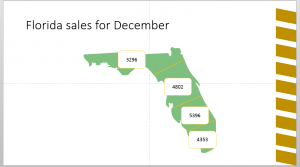Sudeep wrote me, “I need some help to update a slide containing a map with certain districts. I have the monthly sales turnover for these districts. In need to update them monthly from an Excel sheet. Can you suggest a way to automate the process without having to punch it in a text box every […]
How to Create a Chart-Graph in PowerPoint from Excel Data-Part III
This video (part III of a series) shows you how to bring a chart from Excel to PowerPoint while accomplishing 3 goals: Maintaining the look of the presentation Keeping the presentation file small Maintaining the security of your data View Part I: Creating the chart in PowerPoint View Part II: Using a chart that you’ve […]
Link to a specific PowerPoint 2003, 2007 or 2010 slide from Microsoft Word or Excel
In another tip, “Hyperlink to a specific slide in another presentation, or specific location in another file,” one of the topics I cover is how to create a hyperlink in PowerPoint that links to a specific location in Word or Excel. I also explain that you can link to a specific slide in another PowerPoint […]