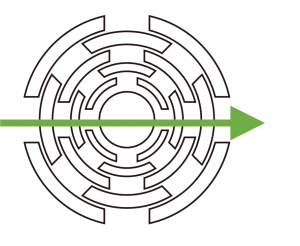I had a client who gave day-long training courses and his presentations were 200-300 slides long. He spent hours changing individual slides–mostly time he could have saved with these 3 shortcuts. You, too, can save a lot of time using these shortcuts to avoid endless fiddling. 1. Format the slide master The slide master lets […]
Creating a slide master–or two–in PowerPoint
I’ve discovered that many presenters don’t know how to use PowerPoint’s slide master. As a result, they create all sorts of workarounds like putting full-slide images on every slide (which makes for a HUGE file). This especially becomes difficult when they want more than one background. Let’s go through the process of creating a presentation […]
Creating Multiple Slide “Masters”
PowerPoint 2000 only allows one slide master per presentation. Often that’s a good thing, because the slide master gives coherence to the entire presentation. But sometimes you want to think outside the box. Here’s how to create the look of multiple masters if you haven’t yet upgraded to 2002. Create a set of slides based […]