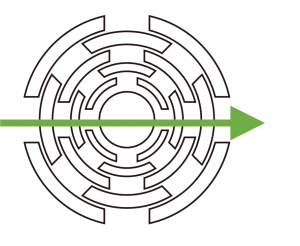I had a client who gave day-long training courses and his presentations were 200-300 slides long. He spent hours changing individual slides–mostly time he could have saved with these 3 shortcuts. You, too, can save a lot of time using these shortcuts to avoid endless fiddling. 1. Format the slide master The slide master lets […]
5 principles for easier and faster slide creation
I recently made over some webinar slides for a client and I can honestly say that the slides were the most messed up of any I’d ever seen. It wasn’t the content; it was the way the slides were created. Now, my client was a PowerPoint newbie, so it wasn’t really her fault. In fact, she […]
Apply a slide master to a presentation
I recently received this question. “I have a power point presentation (created in 2007 and recently moved into 2010) that I want to change the master slide with a new one my designer gave me. It was given to me as a regular slide and I want to make it a master slide so all […]
Get rid of a template
Have you ever wanted to redesign an existing PowerPoint template from scratch? And get rid of that awful template? One solution is to design your own template and apply that to the presentation. I provide steps for creating a template in another tip. But what if you don’t want any template at all? You just […]
Create your own template
Recently a Web site visitor e-mailed me asking how to create a template. I thought that I would list the steps here. Most templates are simply a slide master saved as a template file. You can then use that template to create new presentations. You can include the following on the slide master/template: Fonts Bullets […]