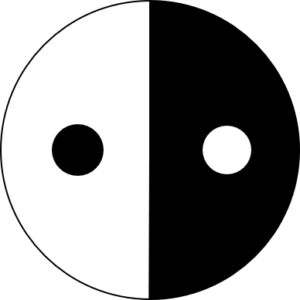You can use abstract images to create interesting, textured backgrounds for slides or shapes. Just as important, they will be unique. You’ll see why as you read further… Here’s an example, using abstract images as a fill for the shapes of a diagram. First, you have to find an abstract image. That’s fairly easy. For […]
Use contrast to make your text and colors pop!
I’ve been working on some training about presentations that are accessible to people with sight and hearing challenges and have learned some techniques that I believe everyone can use. One has to do with increasing contrast between the background (of the slide or a shape) and the text. When you do this, your colors become […]
Create a mood or duotone look in PowerPoint
Color can have a powerful effect on your audience. While you need to be cognizant that colors mean different things in different cultures, you can use color to influence your audience’s mood and feeling about your message. Or you can just create a fun feeling with one color or indicate a change in mood by […]
5 principles for easier and faster slide creation
I recently made over some webinar slides for a client and I can honestly say that the slides were the most messed up of any I’d ever seen. It wasn’t the content; it was the way the slides were created. Now, my client was a PowerPoint newbie, so it wasn’t really her fault. In fact, she […]
Working with multi-speaker presentations
I just finished work for a client on a multi-speaker presentation. It was a presentation that will be given to nurses at a nursing school and I thought I’d share my experiences with you. It’s quite a challenge when you get several presentations from different presenters and have to turn them into one, coherent presentation. […]