A complex presentation may be divided into several sections. In order to help your audience understand where the current slide fits in the whole structure, you can create section markers that appear throughout the presentation. Each slide displays all of the section names, but the current section is bold, or a different color, so that the audience always knows which section you’re discussing.
In this slide, you can see at the bottom that the current slide is in the section on Images.

Here is the technique:
1. Add separate text boxes at the bottom, one for each topic. Use a color that’s readable but not too obvious. Gray works well on a white background. Make sure they’ll fit well on every slide and adjust as necessary.
2. Copy the text boxes to all of the section slides, that is, the first slide of each section.
3. For the first section, bold the word for that section.
4. Copy the text boxes to the other slides in that section.
5. Go to the second section, and bold that section’s name. Copy the text boxes to the other slides in the second section.
6. Continue until you’ve finished the entire presentation.
Below are slides in the Tables, Charts, and Diagrams sections.

section on Tables
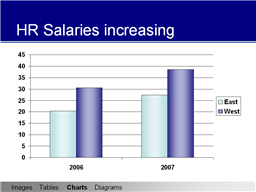
section on Charts

section on Diagrams
thanks for share!