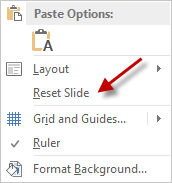This is a guest blog post by Taylor Croonquist. Taylor is the co-founder of Nuts & Bolts Speed Training, a website delivering actionable PowerPoint training and speed strategies, helping professionals cut their build time in half (at least). Prior to Nuts & Bolts, Taylor lived and worked in China for 10 years in finance and consulting. […]
Resetting a slide: A quick fix for awful slides
Do you have to fix up slides that other people made a mess of? I do. For some reason, I get a lot of slides on which people ignored the Layout feature of PowerPoint; instead, they inserted text boxes anywhere on the slide—in a different location on each slide! Often, the first thing I do […]
Improve your slide design by trying layout variations
In my “Create an Outstanding Presentation” workshops and self-study course, I teach four layouts that always look good. I taught them again recently in a presentation skills class for college students. I find that many presenters who create their own slides struggle with slide design. Not being artists, their efforts are clunky. They usually know […]
Reapply the Slide Layout
Have you ever seen a presentation in which the text was jumping around from slide to slide? On each slide, the title and text were in a slightly different location. It made your eyes hurt, didn’t it? Or maybe the presentation’s titles used several different fonts or font sizes. Looked chaotic, yes? When you’re editing […]
Create a custom layout
Layouts help you lay out the components of your slide and PowerPoint comes with many of them. Here’s a sample. Unfortunately, PowerPoint versions before 2007 don’t have a feature to let you create custom layouts that appear in the Layout taskpane. Suppose you’re a sales manager and create lots of comparison slides to train your […]