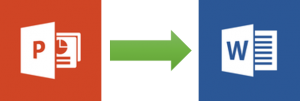Recently I received this question: How can I copy a slide in PowerPoint to Word? The answer to the question depends on how you want it to look in Word. If you want just the text If you want just the text of a slide, you can just copy and paste from PowerPoint to Word. […]
How to present when there’s no time to prepare
A website visitor commented, “I find it a challenge to face the public if given an emergency task to address or chair a programme. I do panic and worry. How does one combat this?” Last minute presentations are common It’s not unusual to be asked to chair a meeting or even present on a moment’s […]
Speaking with integrity
A few days ago, I bought an expensive product, because it promised to help me promote my products in a new way and with some automation. I thought that the concept was good — and I still do. But once I got the product, I started reading the instructions. They included creating “fake” Google accounts, […]
2 ways to collaborate with others on your presentations-Part II
Part I of this series covers the Comments and Compare features. A second way to collaborate online is to post your presentation on Office Online (previously called Office Web Apps). The online version of PowerPoint is missing many of the features of the desktop version but for simple edits, it’s quite capable. The trick is […]
2 ways to collaborate with others on your presentations-Part I
Many presentations are collaborative efforts and you may have discovered that putting your comments in an email and attaching the latest version of the PowerPoint file gets confusing fast. Here are some problems with that method: There are multiple versions of the file all over the place It’s hard to know who has the latest […]