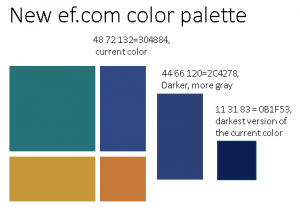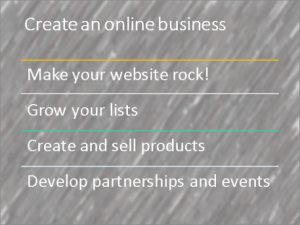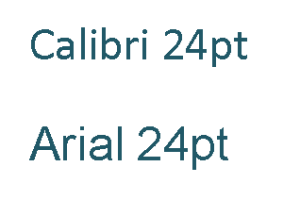Yay! I just hired a great website designer and I’m already excited. We’ve almost settled on 4 colors plus tints (we’re still discussing the dark blue shade) and we’ve chosen a WordPress theme. There will also be a new header. While this blog has been done in WordPress for years, the home page and a number […]
Apply a slide master to a presentation
I recently received this question. “I have a power point presentation (created in 2007 and recently moved into 2010) that I want to change the master slide with a new one my designer gave me. It was given to me as a regular slide and I want to make it a master slide so all […]
Create a quick texture background
You can use Artistic Effects to create some cool effects for your pictures. You can convert a shape to an image and then apply an effect to that image. You can use the texture as a slide background or as an object on your slide. Here’s an example. Here’s how to create this texture: Insert […]
Customize the default theme to instantly get the look you want
Do you open a new presentation and constantly change the font, font size, font color, alignment and more? Does your organization have difficulty getting everyone to use the right theme, so that presentations are not consistent? One of my readers asked this question because the organization wants presentations to use the Arial font, but the […]
Hide background graphics for design flexibility
I have a client whose organization requires a watermark logo on every slide. It’s awful and he knows it. So he cheats. (I’m keeping his name private so he won’t get into trouble.) Instead of using the given background which includes the watermark, he reproduced the background — a simple gradient — without the watermark. […]