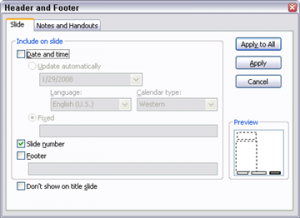In another tip, Presentation styles, I discuss a kind of of presentation that’s fast moving, with lots of simple slides. Here I expand on that concept, with an example. Once you know what you want to say, enter the words in the Notes pane, with about 1 sentence per slide. You can use less, a […]
Add slide numbers to your slides
Slide numbers are like page numbers. They show the number of the current slide. Slide numbers are easy to add, but they can be frustrating, as well. Sometimes they just don’t appear! In this tip, I’ll show you how to insert page numbers and also give you some troubleshooting techniques. Slide numbers can be helpful […]
Put a presentation on a CD that runs automatically
You can send potential clients or friends a CD that contains a presentation that runs automatically when they put the CD in their CD-ROM drive. If you add narration, the presentation will start automatically and run from beginning to end by itself. This technique works well for sales brochures that you create in PowerPoint, for […]
Presentation styles
Recently, I’ve seen some articles on presentation styles. A presentation style sometimes called the Takahashi or Lessig method, can be summed up simply: One or two words per slide, keep the pictures simple. Put more attention on the content and structure and their appropriateness to your message and less on the slides. Simple slides may […]
Play sound or music by passing mouse over an icon (without clicking)
You can play a sound or music file on a slide without clicking the mouse. Usually, you insert a file by choosing Insert > Movies and Sounds > Sound from File. You see a sound icon on the slide. A dialog box asks you if you want to play the sound automatically or when you […]