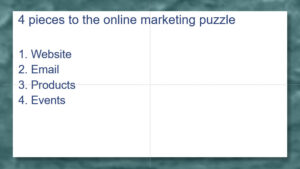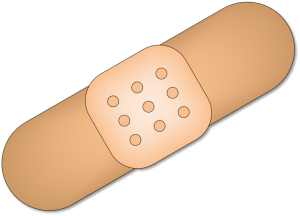Process diagrams are very useful for depicting (obviously) processes. Processes are a common topic in presentations and describing them with just words doesn’t work very well. In this post, I’ll explain 2 ways to create a process diagram: Let’s start with this slide, “4 pieces to the online marketing puzzle.” The 4 pieces are website, […]
Quickly create a grid of tiled images
Can you imagine creating this slide in under 5 minutes? Well, you can. Using SmartArt picture layouts Few people use or even know about the SmartArt picture layouts. They help you lay out multiple images in a preset pattern. They even crop the images for you! But you can change the cropping if you want. […]
My latest SmartArt faves
As you probably know, SmartArt (available since PowerPoint 2007) is a way of converting bulleted text to a diagram, or at least a visually attractive graphic. When I work with presenters, I often see slides that have a lot of text on them. We go through several options: Delete the text, add a useful graphic, […]
7 quick fixes to your slides based on my experience with clients
I see lots of slides that clients create and then ask me to help them make over. There are some problems that I see over and over and I thought I’d tell you about them because avoiding these mistakes will help you improve your slides a lot! 1. Ditch the text boxes! I don’t know […]
Shortcut to complex shapes with SmartArt in PowerPoint 2007 and 2010
SmartArt is a great way to create diagrams, but you can also use them to create complex, custom graphics. SmartArt is available in PowerPoint 2007 and 2010. The secret is to use the SmartArt feature as much as possible and then, at the end, ungroup it twice to get individual shapes that you can edit […]