Sometimes, you need to display a complex formula or equation in PowerPoint. For years, PowerPoint has had this capability, but not many people know about it. The feature is called the Equation Editor and since PowerPoint 2010, it has been incorporated into the ribbon. Before that, the Equation Editor was a separate window.
To access the Equation Editor in PowerPoint 2007 and earlier, choose Insert, Object. In the Insert Object dialog box, scroll down and select Microsoft Equation 3.0. You’ll see a window that looks like this.
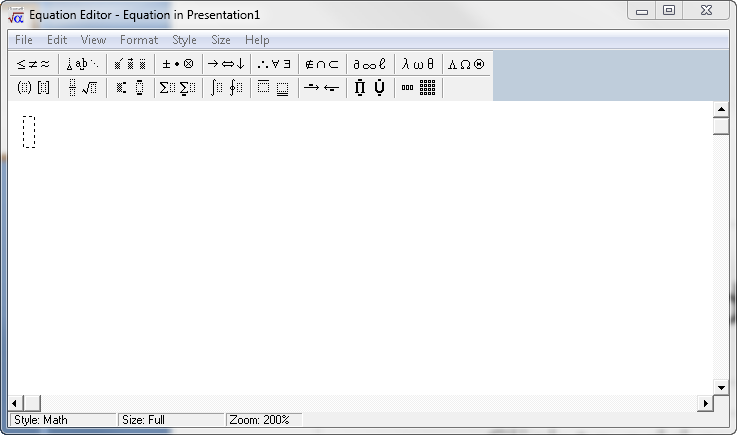
In PowerPoint 2010 and later, click the Insert tab, then choose Equation in the Symbols group. You’ll see 2 new ribbon tabs. The one that you use to create the equation is the Equation Tools Design tab. Here’s what it looks like.

The principles of creating an equation are the same in both systems, but components are in different places. I’ll show you the newer system. For the older system, you’ll see a text box. For items that you can type, just type. For other items, click the box that has the type of component you need. A set of options will drop down; choose the one you need.
In both cases, once you choose a component, new text boxes may appear so that you can type more of the equation.
Watch the video to see how I created a slide with the quadratic equation. To see the video larger, click the Play button, then click the Fullscreen button at the lower-right corner of the window.
 “101 Tips Every PowerPoint User Should Know”
“101 Tips Every PowerPoint User Should Know”
This e-book is for everyone who never took a course or read a book about PowerPoint! These tips will fill in the gaps, speed up your work, make presentations easier, and help you get better results. Now updated through PowerPoint 2016 and Office 365. Learn more at http://www.ellenfinkelstein.com/pptblog/101-tips/
Thanks Ellen. One thing you implied is that the equation editor that you demo in the video replaced Microsoft Equation 3 (MSEE3) that was in previous versions. This isn’t exactly true. The equation editor in the video is in addition to MSEE3, which is still available in PPT 2010 and PPT 2013, similarly to the way you’d access it in earlier versions — with an Insert > Object command. So, if you have old presentations with MSEE3 equations in them, you can edit them or add new ones in these newer versions of PPT. Likewise, if you have a colleague… Read more »
Thanks Bob and Ellen.
When I try to use MSEE3 from ppt 2010, I don’t see the editing buttons. all I see is one ribbon: file edit view … help. How coujld I see theold editing buttons of MSEE3? Thanks.
I would like to insert an excel worksheet with working formulas that I can plug in numbers and the results change every time a new number is put into the worksheet.
Is there a way to do that?
Yes, you can link to an Excel spreadsheet. This might help:
https://www.youtube.com/watch?v=LSHUT4L5vI0&feature=youtu.be
And here’s another option: http://www.ellenfinkelstein.com/pptblog/insert-a-live-excel-spreadsheet-onto-a-slide/
Hello Ellen,
Insert in my Mac Powerpoint 2010 brings out object. Please explain
Thanks Bob.. Your post is very much useful. I was able to find the way to write the equation.
Hi, im created a process slideshow and have version numbers in a table on each page, however should the process change and the slideshow need updating, is there a quicker way of updating each slide with the new version number than going through each slide and amending?
is there some function that when changed on the 1st slide it changes on all subsequent slides?
Chris
Hi
Is there any shortcut key to invoke Equation in Power Point (mac). The CMD+= or CNTRL+= doesn’t work.
There is no equation tool in power point of my PC. What to do?